We don’t play favorites at POWr, but the truth is there are some plugins that pack a little more of a punch than the others in our tool box. They all have their valuable role, but some of them are so versatile they act almost like a Swiss Army Plugin -- killing lots of birds with just one stone. One of our first plugins is also one of our user favorites, and is actually the most-reviewed app ever in the Wix App market. We’re talking about POWr Form Builder, the easiest way to create any form you could ever need.
Forms are crucial for any website - they're an easy, direct, stress-free way to receive messages from your visitors. And instead of using a boring cookie-cutter contact form cloned from the depths of the Internet, POWr Form Builder lets you customize your form to include whatever information you want, without having to learn an ounce of code. We’ve made it so versatile and easy to use that there are hundreds of ways you could customize this plugin to suit your specific needs.

When making a POWr Form, you’ll start off by connecting your form – that means including your e-mail address or phone number to get notifications when visitors make a submission using your form. If you upgrade your plugin, you can also connect multiple email addresses or connect a Mailchimp account. That way, if you want to set up a mailing list, you can easily export information with just a click of the button (check out step-by-step instructions for how to on our Knowledge Base )
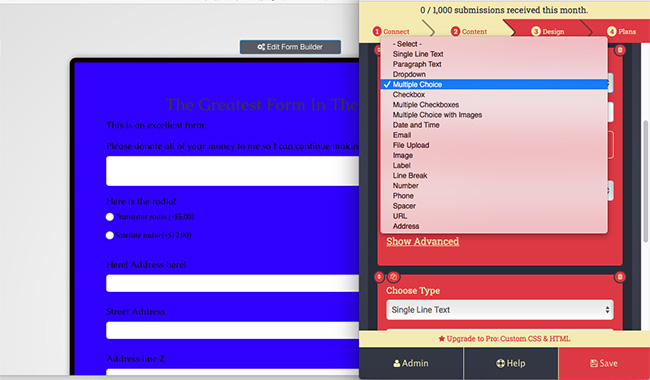
Then it’s time to add content to your form. You can include a title and description for your form, as well as any combination of 18 different form elements, which include Single Lines of Text, Paragraphs, Checkboxes, Multiple Choice, Dropdowns, Images, File Uploads and more. Each element is easily labeled and edited, so you can make sure your users have no problem navigating your site. If you're adding a Dropdown or Multiple Choice to your form, you can edit the different subcategories by clicking on Options in the POWr Editor. By toggling the Required button at the bottom of each Form Element, you can ensure your visitors fill out a specific entry before they can submit their form. If you upgrade your plugin you can also use Conditional Logic, a new Premium feature, to make more stream-lined and interactive forms (learn how here!)

You can also determine where your visitors go after they're done filling out your form if you upgrade and make some adjustments under the After User Submits tab. Choose if they get directed to another page, see form responses, or if the form disappears completely from the page. With the press of a button you can have a text message sent to a user each time they make a successful submission, or follow these instructions to send out confirmation emails automatically .

Like all of our plugins, POWr Forms can be beautifully customized and adapted to look exactly how you imagined it. We actually have added a few more features to POWr Forms. So if you want more than a transparent, colored, or gradient background check out our new custom backgrounds, which can add texture, pattern or a cute design to any page. In the Design tab you can also adjust the size of the widget, the thickness and color of the form's border, you can add custom CSS for more design-control, or even password protect your plugin.
 (http://toddelliott.weebly.com/)
(http://toddelliott.weebly.com/) And there are so many different ways people use POWr Form Builder. One of the most popular ways, useful for really any website, is to use the plugin to create an easy mailing list signup. Get your interested users to plug in the information you need (their names, contact information... whatever you want!), link the form up to your MailChimp account and you're good to go. And POWr Form Builder lets you add captchas to your forms, so you can make sure only humans join up to your mailing list.

Our form is great for any application need. You can add as many elements as you want to find the best talent. The Charleston International Music School uses a very detailed POWr Form as an application to their program. It includes all of the relevant information the school would need about prospective students. Using POWr Form you can also require users to upload a file, which means you can easily get their resumés, audio files, or even images. If you don't believe us, read what one POWr user said about how switching to POWr Form for camp signups saved her time and grew her business.

The Require Payment button and easy PayPal connection make POWr Form Builder ideal for order forms and other eCommerce needs. Easily create a form where users can choose a specific product, enter their mailing address, and make a payment all in one place. And you can make it as crazily customized to your needs as you want. Just take a look at GoBro Tank Tops, who use POWr Forms for both their custom and bulk orders. If you have your own product in mind, you can even upload your design, to make sure your tearable "bro" shirt looks exactly how always dreamt it would.
And that doesn't even scratch the surface of how people are using POWr Form Builder, the list goes on and on and on. Do you use POWr Form Builder? Please let us know in the comments.