For thousands of years, we have used question-and-answer formats to teach lessons, expand on concepts, and display important information. In the early 1980s, an administrator of a NASA mailing list coined the acronym FAQ, and now 30 years later, a huge majority of websites have a section or page dedicated to these frequently asked questions.
There are a lot of reasons why featuring FAQs prominently on your page is a great idea. First, it saves you and your support team valuable time and money, and helps your customers find info fast. Displaying your frequently asked questions is also a great way to show off your expertise and help visitors better understand you and your product. An FAQ page can also help you boost your SEO – as the Nielsen Norman Group explained, people don’t search for their solutions, they search for their problem. By including the actual questions your customers have, in accessible language, they’re more likely to quickly find what they need on their own.
Some people will tell you that if you have search bar, an FAQ page is irrelevant. But again, the Nielsen Norman Group disagrees, explaining that search is rarely enough on its own. Web admins and customers often use different vocabularies and no search system is perfect. A well written, thorough FAQ page will also enhance your transparency, and engage more customers (check out these tips for reasons why you should start revealing the inner workings of your company or brand.)
So where do you start? First, figure out which questions and answers you want to include on your page. Maybe these are the queries most people phone in with, or what your support team spends most of their time dealing with. Make sure your copy is error-free, and easy to understand. Try running it by friends or family who have no experience with your products, then ask them to explain the relevant information back to you. If you need more advice on how to get started, follow these nine steps to optimize your FAQ page.
POWr FAQ is a sleek, easy way to set up an FAQ page and anticipate your visitors’ needs. Like all of our plugins, simply add the relevant information into the content tab, then change the size, color and design of your FAQ widget to match the rest of your website. Check it out:
POWr FAQ was designed to help visitors scan your website and find the information they’re looking for quickly and efficiently. The accordion animation means visitors can pop open a question without having to leave the page or read through a full-length paragraph. Even include images, links, and embedded videos.

And there are so many different ways you can use POWr's FAQ plugin. Of course there's the more traditional use, which involves having a page where you can display only your frequently asked questions, like they did at saleforplants.com, an online clearance store for all your horticultural needs. Simply create a page dedicated to FAQ, embed your plugin and voilà! With our free version of FAQ, you can include up to 4 questions and answers. If you want to offer your customers a more thorough set of answers, just upgrade your plugin to Premium for just $2.99 a month.
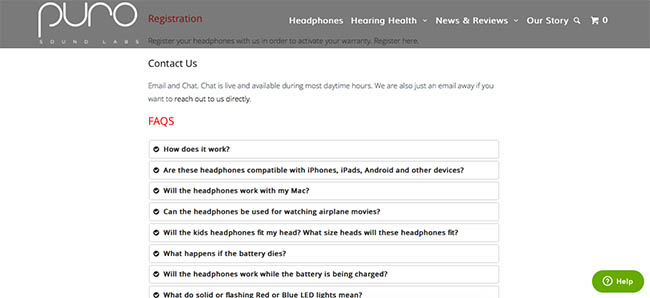
Or you can follow the lead of headphone manufacturers, Puro Sound Labs, who embed their FAQ plugin directly on their support page. By displaying over a dozen FAQs on their page above the contact form, they have created a page that encourages visitors and potential customers to do their own research before picking up the phone or writing in.

You can even get creative with how you use your FAQ page. The Little Pancake Company sells different types of pancake mix on its website. They use POWr FAQ to include some pancake tips and general crepe trivia. This way, they're able to share their pancake expertise, enhancing the culinary experience and sense of community amongst their customers.
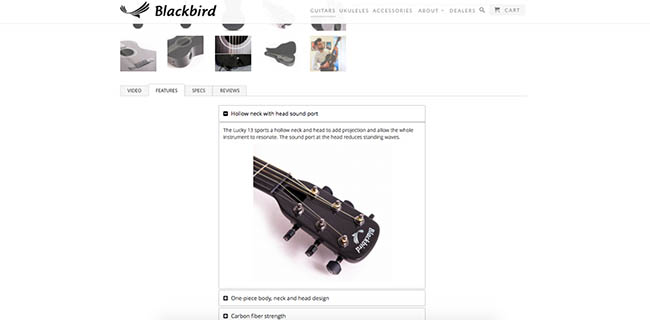
Or you can think further outside the box and use our FAQ plugin completely differently. At Blackbird Guitars, they use POWr FAQ in their product description, to go into details about each instrument. Due to POWr FAQ's versatility, it's easy to add images to each section, making the entire page more complete and attractive. To make the most of their online real estate, they keep the product information in tabs, so it's easy to navigate and find what you're looking for.
Do you use an FAQ section of your site? What response have you seen from your customers? Please let us know how in the comments!