Shopify
4.6
(5,164)
Wix
4.5
(17,321)
4.6
(343)
G2
4.4
(130)
Product Hunt
4.8
(238)
Form Builder
The all-in-one form builder that helps you collect information, process payments, and automate workflows - with zero coding.
No credit card required
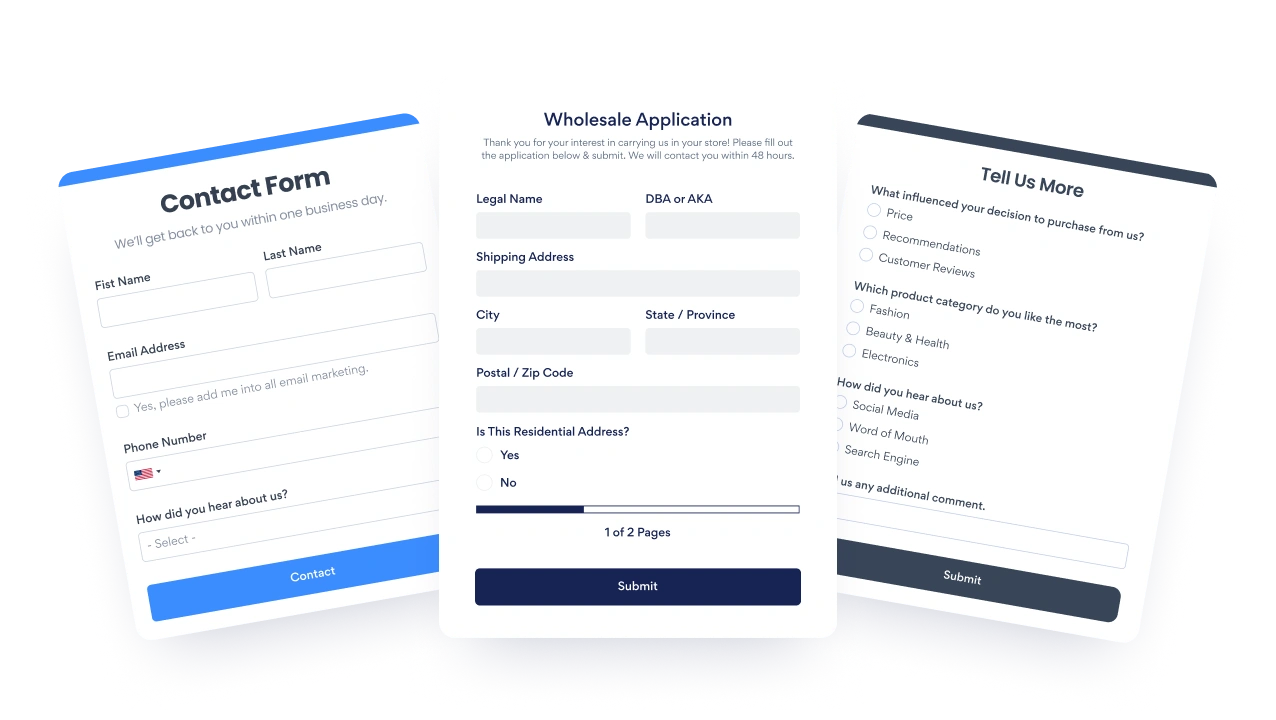
4.6
(5,164)
4.5
(17,321)
4.6
(343)
4.4
(130)
4.8
(238)
Your customers wants less friction at checkout. Unlock 100+ payments methods in 135 currencies via Stripe and PayPal integrations.
They also want a nice looking form that's easy to complete. Dont' miss any more opportunities by using complicated or unattractive forms.
Manual data exporting takes forever. Time you don't have. Automate syncs via Google Sheets, Mailchimp, Zapier + more to streamline operations.

Lisa Hardy
@ Good World GraphicsSupport
Global customers
Five star reviews
Platforms
20+ form elements like dropdown, multiple-choice, images, star ratings, file uploads, emoji feedback & more.
Break longer forms into multiple pages or steps (with a progress bar) to make them more user-friendly.
Redirect customers to a thank you page, show a custom message, display results publicly, or hide the form.
Send a fully automated email (customized on-brand) to the form respondent immediately after a form submission.

Accept private & secure one-time payments via PayPal or Stripe.
Set up payment plans recurring daily, weekly, monthly, yearly.
Take one-time donations or set up recurring donations
Accept installment payments via Klarna, Afterpay, Affirm, Zip

Get instant email alerts anytime someone completes your form.
Know immediately if someone finishes a form but not the payment.
Review & manage all form responses, transactions, and other valuable form analytics.

Automatically import new contacts to your email lists.
Connect to thousands of apps to set up powerful automations that save you time.
Automatically sync new form responses in real-time.
Track your website traffic, user behavior, and gain valuable insights with Google Analytics.
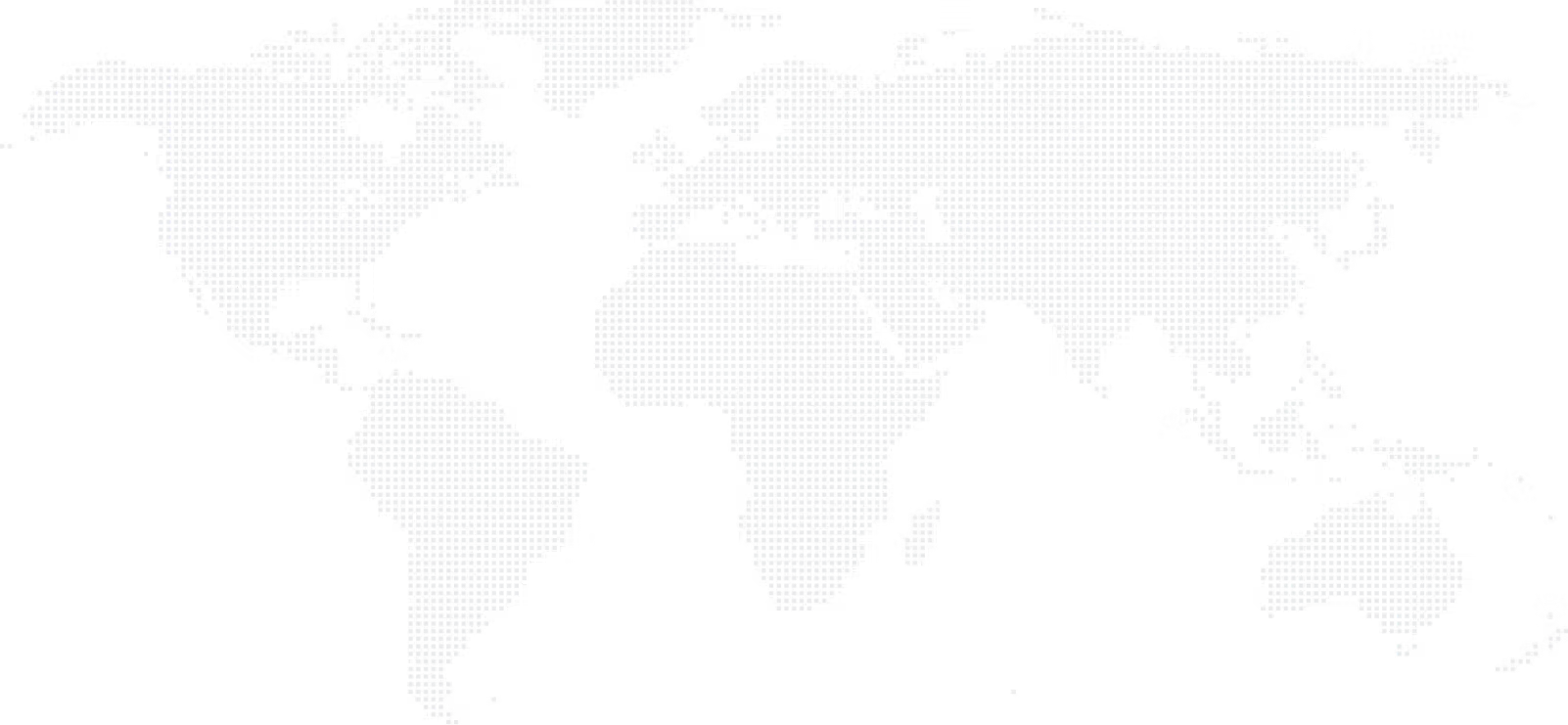
Find our free form builder in any app market, site builder, or just grab the automated embed code and install it directly!
See all platformsGet answers to common questions about POWR Form Builder and how it works
POWR Form Builder allows you to create virtually any form your business needs without coding. You can build contact forms, order forms, booking forms, surveys, multi-page applications, payment forms, and more.
Each form can be fully customized with your branding, conditional logic, and specialized fields like file uploads, dropdowns, multiple-choice options, star ratings, and emoji feedback tools.
The best news is there are already hundreds of pre-built form templates available for you to use for free.
Whether you need a simple contact form or a complex multi-step application with payment processing, POWR Form Builder gives you the tools to create it professionally in minutes.
Absolutely! POWR offers a free plan that lets you create basic forms and experience the platform's core functionality without any commitment. This is perfect for testing the platform or for simple form needs.
As your requirements grow, you can easily upgrade any time to access advanced features like
There's no need to rebuild your forms when upgrading—all your existing work instantly transfers to your new plan. This flexible approach allows you to start immediately without risk and scale your investment as you see the value in more advanced features.
With POWR Form Builder, you can create forms of all types that directly support your key business goals. Some of the most popular form types in use are:
These forms help you automate data collection, increase conversions by up to 300%, and save up to 50% of organizational time through integrations with tools like Google Sheets, Mailchimp, and Zapier.
Most importantly, well-designed forms help you close sales up to 3x faster by qualifying leads and collecting the correct information upfront.
You can create and publish a form with POWR in less than 15 minutes. Our easy custom editor and pre-built form templates make the process straightforward:
With no coding required and intuitive controls, you can have a professional form up and running on your website during your lunch break. And if you need any help, our support team is available 24/7 to assist you.
No technical skills are required to use POWR Form Builder. Our platform is specifically designed for non-technical users, with an easy editor interface that anyone can master.
You don't need to know HTML, CSS, JavaScript, or any other programming language to create sophisticated forms.
Even our more advanced features, like conditional logic, multi-page forms, and payment processing, are implemented through simple visual controls. If you can use basic office software, you can create professional forms with POWR.
This makes it perfect for small business owners, marketers, nonprofit organizations, and anyone who needs to collect information through their website without hiring a developer.
POWR Form Builder offers flexible payment capabilities to fit your various business needs:
To set up payments, toggle 'Require Payment' in the POWR Editor, enter your payment account details (PayPal or Stripe) and choose your desired payment type including digital wallet. You can also customize confirmation emails and receipts that customers receive after payment.
Yes! POWR Form Builder integrates easily with Google Sheets to sync your form submissions in real-time. This integration offers several advantages:
Setting up the Google Sheets integration takes just a few clicks in the POWR dashboard. This saves you from manual data exports and gives you a live, constantly updated view of all your form submissions.
Besides Google Sheets, POWR Form Builder integrates with Mailchimp, Notion, Constant Contact, and thousands of other applications through Zapier, making it easy to connect your form data with your entire business workflow.
Yes, POWR Form Builder makes setting up automatic confirmation emails easy with our free autoresponder feature. As long as your form includes an email field, you can enable it by:
Your form will then send personalized confirmation emails to every inquiry with details of their submission. This immediate response helps build trust with potential clients and reduces follow-up questions about whether their message was received.
POWR Form Builder provides comprehensive analytics to help you understand form performance and user behavior:
These analytics tools help you identify opportunities to improve your forms and make data-driven decisions that increase conversions and improve user experience.
POWR prioritizes the security of all data collected through our forms. Our platform features:
For businesses with specific compliance requirements, we also offer HIPAA-compliant forms (available separately) for healthcare information.
You maintain ownership of all data collected through your forms, and we provide tools to manage, export, or delete this data in compliance with privacy regulations.
Yes, but our HIPAA-compliant forms are offered as a separate specialized product. HIPAA Form Builder is specifically designed for healthcare providers and organizations that need to collect protected health information (PHI) in compliance with healthcare privacy regulations.
Please visit our HIPAA-Compliant Forms page to learn more about these specialized features and functions. We also offer professional pre-built HIPAA Form templates to help you get started quickly while maintaining compliance.
POWR Form Builder stands out from alternatives like Jotform and Formstack in several key ways:
For detailed head-to-head comparisons, check out our alternative pages:
Unlike generic form builders, POWR combines enterprise-grade capabilities with ease of use, making it accessible to all businesses.
While not an app that every Shopify store takes advantage of, yes, a well-built form is a critical component to have in your bag of tricks.
We took the liberty of putting together a list of top apps for a Shopify store, as well as:
We always offer comprehensive support at POWR to ensure your success:
We pride ourselves on our responsive support team, with most inquiries answered within minutes. Whether you're just getting started or implementing advanced features, you'll never be left without help when needed.
No matter what type of form you need or where you host your website, a POWR Form will get the job done everytime. Get started with one-click signup. No contracts and no credit card required.