Shopify
4.6
(5,164)
Wix
4.5
(17,321)
4.6
(343)
G2
4.4
(130)
Product Hunt
4.8
(238)
Instagram Feed
The easy way to build a professional Instagram Feed for any website, with no code.
No credit card required
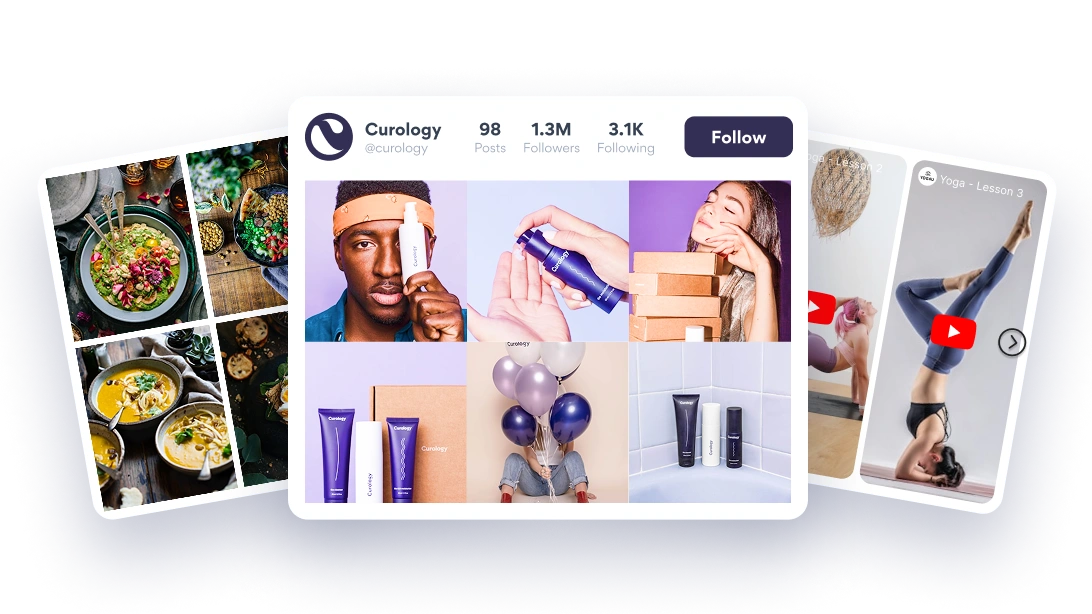
4.6
(5,164)
4.5
(17,321)
4.6
(343)
4.4
(130)
4.8
(238)
By getting your Instagram content in front of more people with a live stream on your website that refreshes automatically.
By adding customer images to your website from Instagram or by following hashtags for convincing social proof that converts your visitors into customers.
By making your Instagram posts shareable on your website so visitors can share them and increase your brand reach.

Lisa Hardy
@ Good World GraphicsSupport
Global customers
Five star reviews
Platforms
Mix multiple accounts or follow multiple hashtags in one combined feed so you can display all your content in one place.
Let your visitors share your Social Feed posts by adding social sharing buttons.
Approve new posts before they’re added to your website feed, or automatically display any new posts immediately.

Save time with one-click image cropping. Choose from no crop, portrait, landscape or square.
Pick your perfect gallery style, whether it’s a square grid, collage, or slider.
Get more engagement by displaying Instagram image captions and likes on hover, with your chosen background color.


Add posts from an @ account or # hashtag
Add posts from a Facebook page or public group.
Automatically sync new form responses in real time.
Add videos from a YouTube channel or playlist URL
Add videos with a Vimeo username or channel URL.
Add posts from a Pinterest board
Add videos from a Dailymotion user account.
Add posts from a Tumblr blog
Add pictures from a Flickr URL
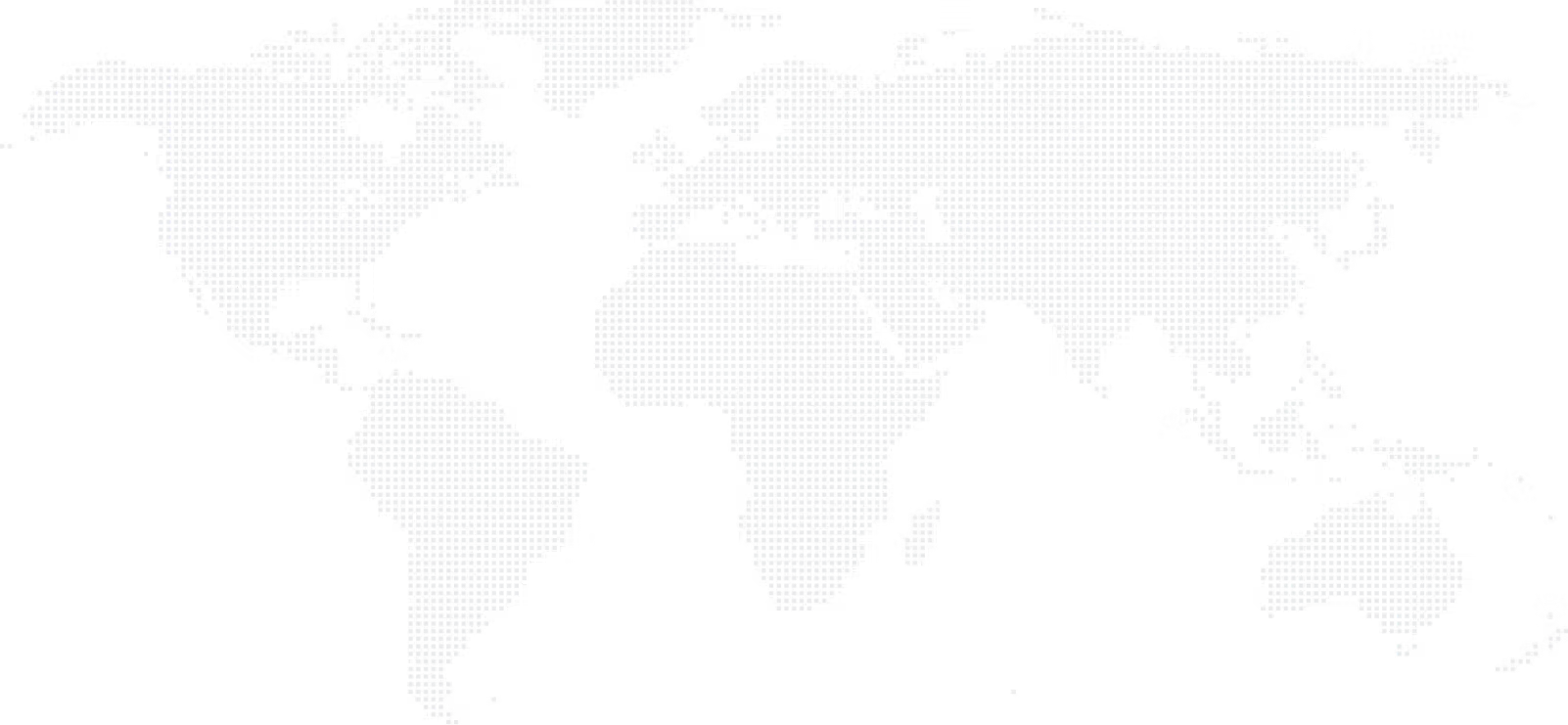
Find us in the app market of your favorite site builder or grab the embed code and install directly on your site.
See all platformsLearn More About Embedded Instagram Feed Plugins
If your business site is your sales hub – packed with product and service content – your Instagram feed is that sparkle of personality that brings your brand to life! Adding a POWR Instagram widget or plugin to your website is a fantastic way to boost engagement, drive traffic, and make quality content shareable.
The more customers share your Instagram photos, the wider your audience, the larger your chunk of market share, and the higher your follower count – so if you've got an excellent Instagram feed, maximizing the value of each post is a no-brainer.
One-click share functionality across all social channels means you maintain a strong digital presence on all platforms and organic engagement from your loyal customers when you embed your feed onto your site.
Keep doing what you're doing, maintaining a solid flow of original, engaging content, and your Instagram feed plugin will do the rest!
A crucial advantage of linking your Instagram feed with your site is that it demonstrates confidence and openness to engaging with customers on their terms. Social media, as we all know, has its risks and rewards. But overall, Instagram provides a massive opportunity to leverage reviews and comments (yes, even the negative ones) to exhibit the brand behaviors you want to be known for. Credibility distinguishes you from thousands of competitors, demonstrating your values and amplifying your brand voice.
An active Instagram presence empowers you to provide exceptional customer service with one-to-one responses and direct communication. Your posts and reels give you the liberty to address problems, explore responses to challenges, and operate with the transparency that validates your service or product value.
Importing Instagram feed content with a more relaxed tone and structure than conventional web landing pages is a bold way to turn up the volume on your socials. Imported feed content brings energy to your website and allows you to deal with any stumbling blocks that come your way calmly, openly, and self-assuredly.
If you've used any POWR plugins or widgets, you know we're all about customization! Our advanced widget functions include:
Your site’s social feeds must match the style and feel you’ve incorporated into your Instagram feed, to maintain a consistent flow of content showing your brand’s unique flavor.
Social posts on Instagram facilitate real-time reporting, sharing announcements, promote new product ranges, and more. They are used to compel your audience to connect emotionally with your business – which is why we appreciate that a generic feed plugin doesn’t pack enough of a punch.
Adding Instagram visibility to your site directly improves your social reach, drawing web visitors to your feed and vice versa. Here are some of the tools a POWR Instagram plugin brings to your fingertips:
Remember, your social feed isn't just a cute conversational resource or a brand advertising exercise. Instagram, as one of the top socials, is used as a key factor in algorithm rankings: the more your content is shared on your feed, the higher you climb on big-ticket search engines!
An Instagram feed plugin is an embeddable app that allows you to display content from your Instagram account’s feed directly on your website.
The widget helps you streamline your messaging and show photos, videos, and announcements posted on your social media to website users.
Showcasing your Instagram feed on your website comes with a lot of benefits. The feed streamlines your promotional messages and builds trust through quality content (and user-generated social proof), which can translate into website conversions and user retention.
The plugin Instagram feed also improves the visibility of your social media content, augmenting your reach and engagement and increasing your social media followers.
You can easily embed an Instagram feed onto your website using a tool (also called a social media aggregator) like POWR’s free Instagram feed app plugin.
You simply connect your Instagram account, design the app as you want it shown, then add the embed code to your website’s editor as the final step.
You’ve got a dynamic and customized Instagram feed all set—done without having to write a single line of code yourself. POWR does all the hard work for you!
To set up your Instagram feed on your website through POWR’s free Instagram feed app plugin, first, log into your POWR account. Click on Create New then choose Social Feed. In the editor, connect the app to your Instagram account by clicking the Add Feed button and choosing Instagram as the Social Feed Type. The next step is to type in your business’s Instagram username (you can also choose to display posts from a hashtag that’s relevant to you), then proceed with customizing the app to match the look of your website. Once everything’s ready, just Publish the app, then add it to your website right from the Editor by following the tutorial.
Remember to set your Instagram account to public or else your feed won’t be displayed on the plugin properly!
The amount of posts that can be displayed on your Instagram feed app plugin depends on the POWR plan you’re currently in.
Free widget plans can show up to six posts at a time, while starter, pro, and business plans can display up to 12, 20, and 20 (more for other social feeds), at a time, respectively.
The frequency in which you’re Instagram feed app plugin refreshes also depends on your POWR widget plan:
Adding an Instagram feed to your website can be magic for your engagement metrics since it gives your users another channel to interact with your page and features hashtag feeds.
You get a lower bounce rate, plus you amplify the visibility of your social media content to new customers.
More than 18 million POWR apps exist on websites worldwide. Get started with one-click signup. No contracts and no credit card required.
Get Started