Shopify
4.6
(5,164)
Wix
4.5
(17,321)
4.6
(343)
G2
4.4
(130)
Product Hunt
4.8
(238)
Notification Bar
Create a one-of-a-kind Notification Bar in minutes
with no design experience or coding needed.
No credit card required
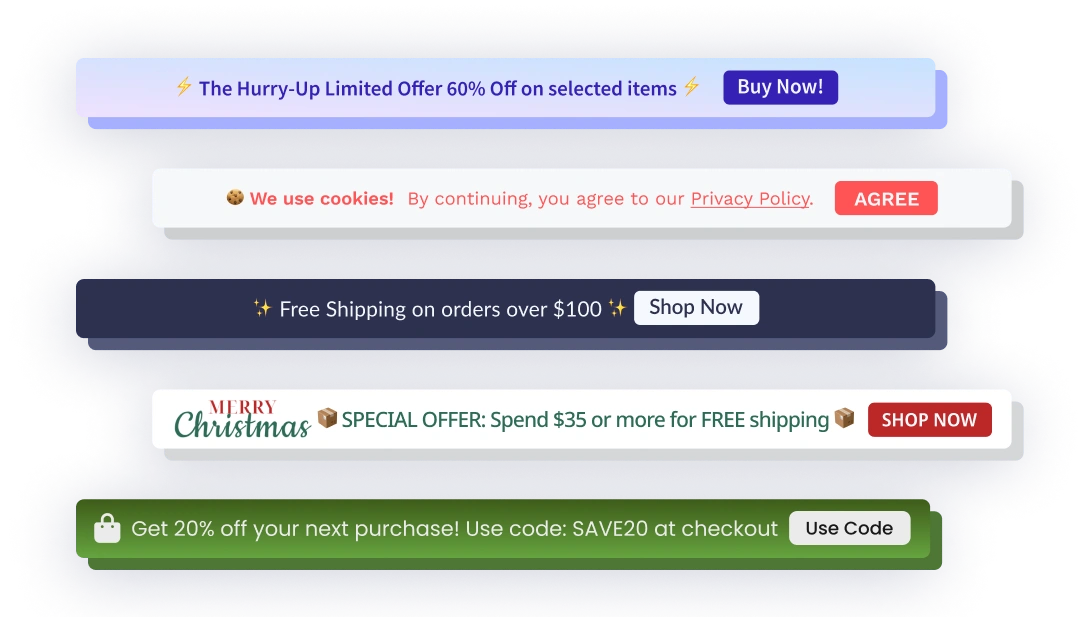
4.6
(5,164)
4.5
(17,321)
4.6
(343)
4.4
(130)
4.8
(238)
Promote upcoming sales events or new product releases for every site visitor.
Display important information related to systems updates, new integrations, or actions to be taken by a deadline date.
Gain new subscribers for your company newsletter or promotional email marketing campaigns.

Lisa Hardy
@ Good World GraphicsSupport
Global customers
Five star reviews
Platforms
Choose up to 10 elements for your notification bar with varied responsiveness, like button links, images, videos, or even other POWR plugins.
Control who sees your notification bar and when. Select between once per day per visitor, every time anyone visits, once per week per visitor, or new visitors only.
Decide if you want your notification bar to react when someone mouses over it by highlighting it or a color inversion.
Keep your brand consistent by matching your brand’s colors, adding gradients, fonts, borders, and overall custom design.

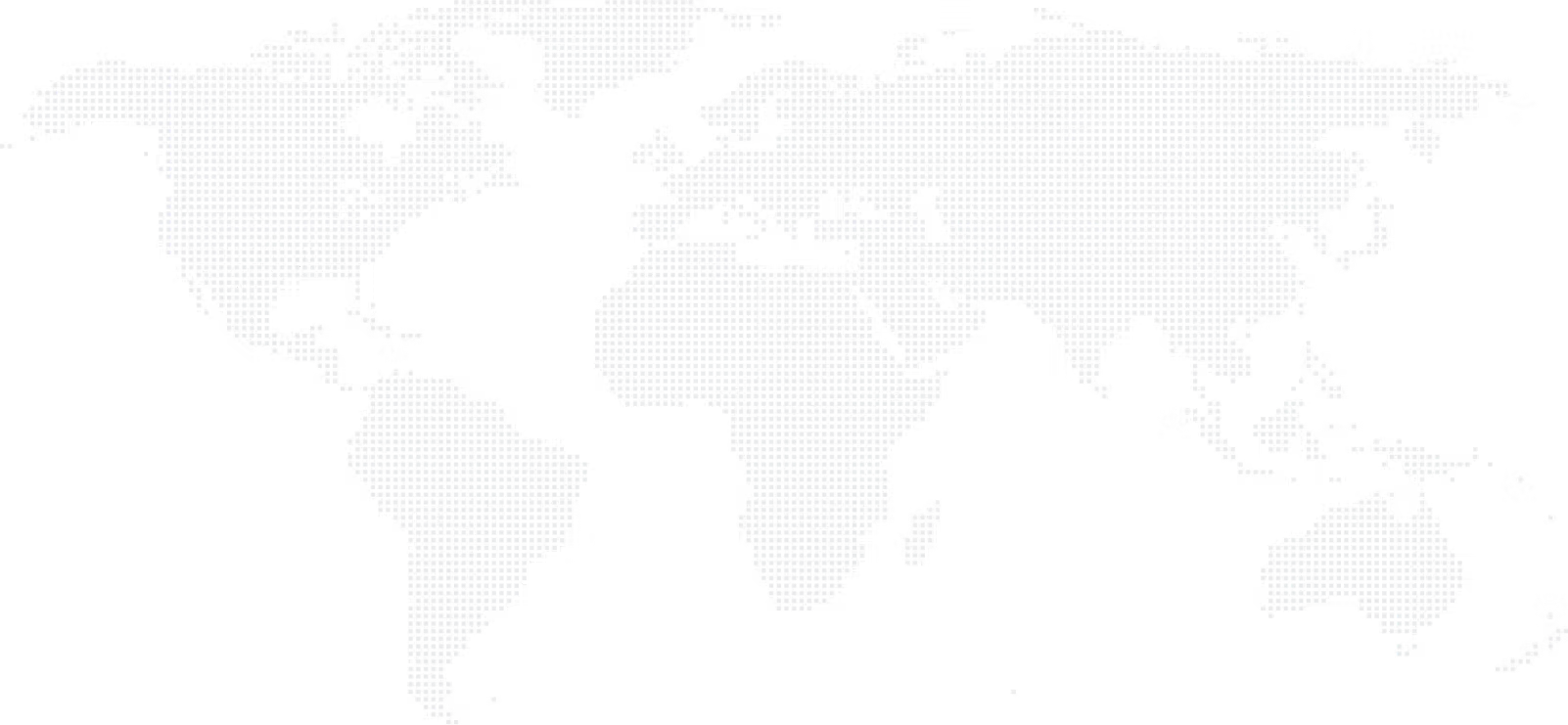
Find our Notification Bar in any app market, site builder, or just grab the automated embed code and install it directly!
See all platformsLearn more about the POWR Notification Bar
There are few limitations to what you can achieve with a notification bar. Practically all websites have a use for a notification bar at some point.
A best practice is to use a notification bar to provide relevant information you need every website visitor to see at least once.
Some everyday use cases:
Yup! Several plugins complement Notification Bar very well.
Do you have a sale with a specific time frame? Embed a Countdown Timer.
Is there a form you need a customer to fill out? Create it in Form Builder.
You can even sell directly from your notification bar with an embedded PayPal button.
There are a total of 21 other POWR plugins to choose from that can be embedded into your Notification Bar. You can see which ones in the POWR Editor while creating your app.
Yes, this is a powerful tool with a lot of functionality. Head over to our tutorial page for Notification Bar, and you can always reach a Support Agent with other questions or concerns.
A notification bar can be a vital addition to your marketing strategy. The time-consuming part is up to you. It depends on how detailed you want to get and what customization you’d like to do.
POWR has more than 3,000 5-star reviews as a testament to how easy all our website apps are to create and install. The process is simple and intuitive. The POWR Editor will lead you step by step until your notification bar is customized and completed to your exact specifications.
Nearly 20 million POWR apps exist on websites in every country on Earth. One-click signup. No contracts and no credit card required.