Shopify
4.6
(5,164)
Wix
4.5
(17,321)
4.6
(343)
G2
4.4
(130)
Product Hunt
4.8
(238)
Social Media Icons
Create a one-of-a-kind Social Media Icons in minutes
with no design experience or coding needed.
No credit card required
4.6
(5,164)
4.5
(17,321)
4.6
(343)
4.4
(130)
4.8
(238)
By making it easy for your customers to find you on all your social platforms so they can interact with you in multiple places.
By adding social icons for any platform to increase your brand credibility and boost customer trust.
With animated buttons that drive clicks to your social media accounts from your website.

Lisa Hardy
@ Good World GraphicsSupport
Global customers
Five star reviews
Platforms
Send site visitors to your social media accounts directly from your website and grow your following.
Add animation and hover effects to your social media icons to capture your visitors’ attention.
Upload custom images so that you can create buttons that link out to any site.
Social Media Icons are mobile responsive on any device.
Easily adjust the layout of your icons. Display them horizontally or vertically.
Make sure your visitors always see your icons by making them ‘sticky’ so they scroll up or down the page as your visitor scrolls.
Choose your own eye-catching colors, size, background and hover colors to match your website.
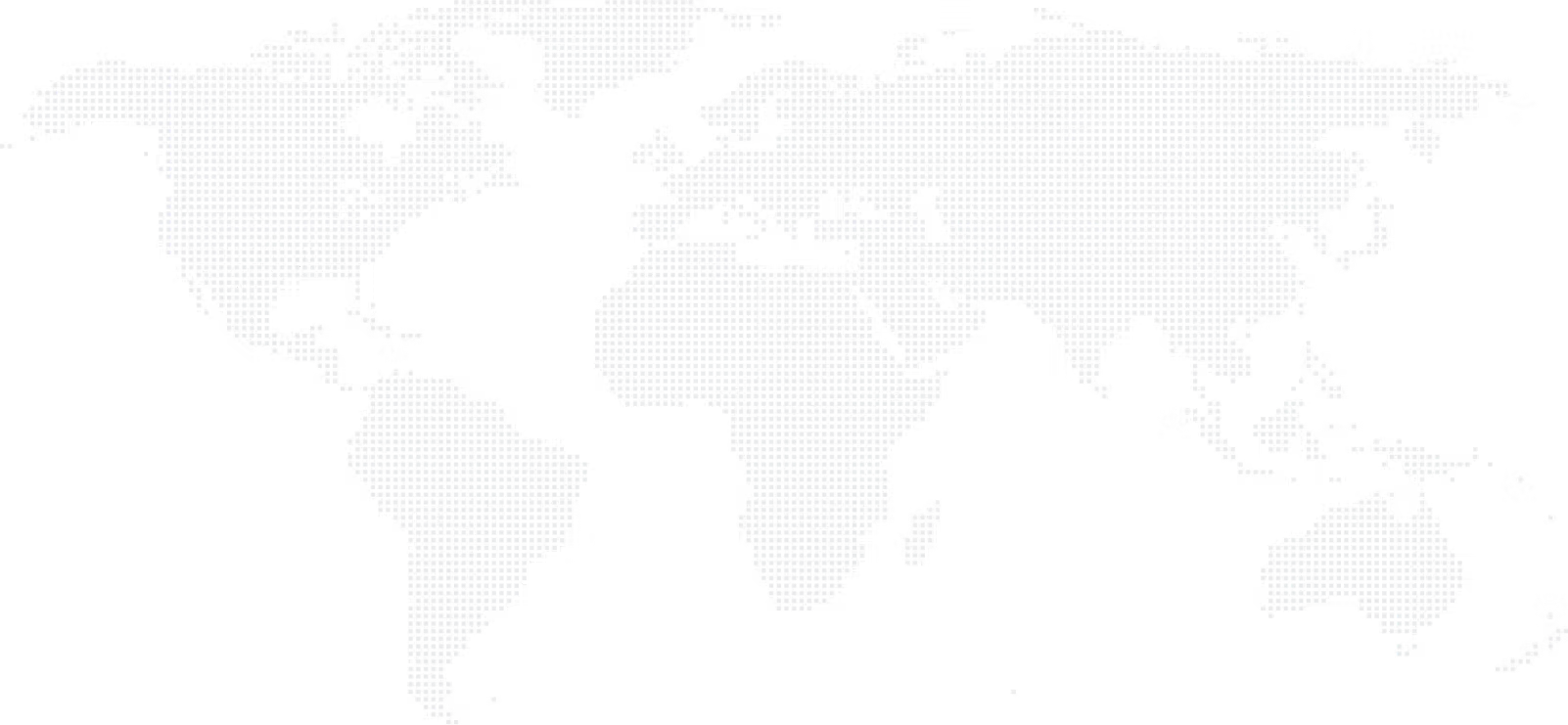
Find our Social Media Icons in any app market, site builder, or just grab the automated embed code and install it directly!
See all platformsLearn more about the POWR Social Media Icons
Social media icons are shorthand symbols that link to your business’ corresponding account on that platform. They let customers know your social media accounts and redirect them to those when they click on the icons.
Usually, social media icons are represented by the symbol of the company; typically it’s the same as their app icons. For example, for Facebook, it would be the boxed F; for Instagram, it would be the pink-purple-orange camera box; for Twitter, it would be the blue Twitter bird.
These symbols are widespread and familiar, so most people will expect to be redirected to these platforms once they click them.
You can get social media icons online from each social media site’s brand resources. If you’re taking this route; however, you must make sure that you’re following their brand guidelines when you put the icons on your site to avoid copyright violations. You also will have to code the icons to be able to link to your accounts.
POWR’s social media icons app lets you do all of this with ease. Through the free app plugin, you get legit access to the icons, plus you can connect them to your accounts—all without having to write a single line of code.
You can use social media icons in various ways. The most common is to use them on your website so that your customers have an accessible way to visit your social media accounts, helping you gain followers–but you can also use it in emails, newsletters, and even print materials.
In the latter, however, you won’t be able to link it to your account, but it’s a good way to let people know that they can find you on these platforms.
You can download social media icons for free from various websites–they’re ubiquitous and come in all shapes, colors, and sizes.
While it can be tempting to choose whatever, note that social media icons are registered trademarks and may be protected by copyright guidelines, so you have to make sure that they’re not breaking any rules when you use them.
A convenient way to do this is to use an app like POWR’s; with this, you can rest assured you’re abiding by the fine print.
If you’ve got a knack for digital art or are adept in online creator tools, you can easily create your own social media icons from scratch. You can get inspiration from the official symbols and play with colors, shapes, and sizes.
That said, be sure to consult each social media platform’s brand guidelines to make sure that you’re not breaking any rules on copyright protection.
If you want to be extra sure, use POWR’s free social media icons app–you can still be creative, but you’ll always be sure you’re covering your bases!
Nearly 20 million POWR apps exist on websites in every country on Earth. One-click signup. No contracts and no credit card required.